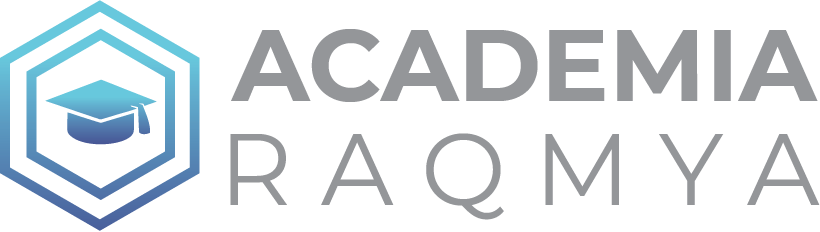ChatGPT Masters: Generative AI, Prompt Engineering, Chat GPT
- Description
- Programme
- Commentaires
Watch the FREE PREVIEW lessons to get a SNEAK PEEK at ChatGPT & Midjourney – start learning how to use these powerful AI Tools right now!
ALWAYS UPDATED: This ChatGPT+ Course is Constantly Being Updated.
Since launch we’ve:
-
Added new ChatGPT with the latest releases of Chat GPT 4, Connection to the Internet, Plugins, and more
-
Added a complete Midjourney course for creating AI based images
-
Added a complete Google Bard course for an alternative to ChatGPT
-
Added lessons on other AI tools like DALL-E 2, Pictory AI for video creators, and more
-
Added lessons on Adobe Firefly
We’ll start with the basics, including what ChatGPT, Google Bard, & Midjourney are, why you should use these tools, and how they work. You’ll learn how to create your account and get started with ChatGPT, Google Bard, & Midjourney. You will also learn how to use ChatGPT, Google Bard, & Midjourney to improve your business, content, or marketing and strategies.
To help you quickly start using ChatGPT, Google Bard, & Midjourney, you’ll receive a downloadable list of prompts that you can try out yourself.
Key Concepts of this Course:
-
Prompt Engineering
-
Generative AI
-
AI Text Content Generation
-
ChatGPT Intensive
-
Google Bard Intensive
-
Midjourney Intensive
-
Open AI
-
DALL-E 2
What can ChatGPT, Google Bard, & Midjourney do for you?
Here are some examples we’ll be covering in this ChatGPT Masters course.
AI For Content Creation
-
Find Keywords for Future or Existing Content
-
Create Outlines for Content
-
Write Entire Articles and Blog Posts
-
Generate Title Ideas
AI For Social Media
-
Research Ideas for Catchy Posts
-
Write Copy for Instagram, Facebook, Pinterest, YouTube, etc posts
-
Generate Polls
-
Make Lists – Fun Facts, Stats, Jokes, Quotes
AI For Digital Marketing & Business
-
Create a complete content calendar
-
Define your Target audience and buyer persona
-
Social Media Posts
-
Writing blogs and articles + SEO
-
Email Marketing – Email sequences
-
Write a Sales Page
-
Write a Facebook Ad
-
Write a Google Ad
-
Condense Customer Feedback
-
Website creation
-
Branding & E-commerce
AI for Marketing Funnels
-
Identify your buyer persona with ChatGPT
-
Creating a lead magnet with ChatGPT
-
Landing page and social media post
-
Email sequence for the funnel
AI For Video Creators and YouTubers
-
Create video outlines
-
Write video scripts
-
Correct and improve subtitles
-
Come up with catchy YouTube titles
AI For Podcasters
-
Come Up with a Great Podcast Name
-
Research Episode ideas
-
Write an Episode Outline
-
Create Interview Questions
-
Write Episode Titles
-
Find Possible Guests
AI For Online Course Creators
-
Come Up with Your Next Course Idea
-
Write a Course Outline
-
Write a Course Description / Landing Page
-
Write a Promo Video Script
-
Write Course Promotional Emails
-
Write Course Promotional Social Media Posts
The course will be divided into sections, including research, content creation, social media, video/YouTube, websites, branding, marketing, office productivity, e-commerce and podcasting. In each section, you’ll learn how to use ChatGPT for various tasks, such as finding keywords, creating outlines, writing articles, generating title ideas, and developing marketing strategies.
By the end of this course, you’ll have a comprehensive understanding of ChatGPT, Google Bard & Midjournehy and how to use these AI tools for your specific needs. Whether you’re a business owner, marketer, content creator, or student, you can start using ChatGPT, Google Bard & Midjourney today and take your work and business to the next level.
We’ll continue to update this course as OpenAI releases new GPT updates, such as the recent GPT-4 update that will include multimodal AI generation. We’ll be adding new lessons on other AI tools that are released as well!
See you in class!
Phil & Diego
More info about how the ChatGPT Masterclass is structured:
The course begins with an introduction to ChatGPT, Google Bard, and Midjourney, offering numerous ideas and prompts for using ChatGPT and Google Bard effectively. You’ll also learn about the latest GPT-4 release and how it compares to GPT-3.5.
The following sections dive deep into using ChatGPT for research, content creation, social media, digital marketing, marketing funnels, video creation and YouTube, office productivity, branding and e-commerce, customer feedback analysis, podcasting, and essay writing. You’ll also explore the ethical considerations of using ChatGPT in these areas.
Next, you’ll be introduced to Google Bard, with lessons on how to use the AI tool for research, content marketing, social media, video creation and YouTube, podcasting, online course creation, digital marketing, office productivity, branding and e-commerce, and customer feedback analysis. Plus, learn how to write ethical essays with Google Bard.
One section features a real-world demonstration of ChatGPT, Google Bard, generative AI, and prompt engineering, showcasing a speed comparison between the AI and a human.
In the following sections, you’ll learn how to use Midjourney, an AI tool for creating unique images in seconds, to develop business concepts, create product images and photographs, generate website ideas, and design logos. You’ll also explore advanced options and tips for creating better prompts with Midjourney.
Finally, the course concludes, leaving you equipped with the skills and knowledge to use ChatGPT, Google Bard, and Midjourney to their full potential in your personal and professional life.
By the end of this course, you’ll be an expert in using these powerful AI tools to enhance your content creation, marketing, and productivity efforts. Sign up today to unlock the full potential of ChatGPT, Google Bard, and Midjourney!
-
1Welcome to ChatGPT Masters - You're Going to Learn how to use AI!Video lesson
Welcome to the ChatGPT Masters course, an in-depth exploration of various AI tools. In this course, you will delve into the world of ChatGPT, Googlebot, Midjourney, Dall-e, and other AI tools, all tailored to different use cases such as video production. We continually update the course with the latest features and new tools as they emerge.
Why should you learn these skills? By mastering these AI tools, you can save time and money while future-proofing yourself. Whether you're seeking personal enrichment, running your own business, or working for a company that values these tools, this course is perfect for you.
The capabilities of these AI tools are immense. They can generate ideas, assist in content creation, edit and revise your work, optimize content for SEO, and even manipulate the style, tone, length, and expansion of your content with a single click. In the upcoming lessons, you'll learn all about these functionalities.
To enhance your learning experience, make sure to download our free prompt guide. It contains the prompts we use throughout the course, allowing you to practice on your own effortlessly. Additionally, let's quickly review the course structure. The course is divided into sections, starting with ChatGPT and then progressing to Google Bard, Mid-journey, and other AI tools for video creators like Dall-e. We'll continue updating the course with new tools as they become available.
Don't forget to check out the ChatGPT News and Updates section, where you can stay informed about the latest releases and changes. Keep an eye on the announcements too, as we'll notify you about new lessons or additions to the course. Your feedback is crucial, so remember to leave a review when prompted. Your insights help us improve the course and cater to your preferences.
Now, let's dive into a sneak peek of how ChatGPT works. Get ready to unlock the full potential of these powerful AI tools in the ChatGPT Masters course.
-
2ChatGPT Sneak Peek - See the Power of AI for Text GenerationVideo lesson
In this lesson, we will explore ChatGPT and its functionalities. To get started, visit Openai.com, the platform behind this powerful tool. ChatGPT is available for free, and you can sign up or log in if you already have an account. The free version utilizes the 3.5 version, while the updated GPT-4 offers even better responses.
One exciting update we'll cover in this class is the beta feature of web browsing. By enabling this feature in the settings, ChatGPT can access the internet, providing responses with up-to-date information beyond the previous limitation of 2021.
ChatGPT functions as a chat-like bot. At the bottom of the interface, you'll find a chat box where you can input your message, and ChatGPT will respond accordingly. The left side displays your chat history, and you can create new threads by clicking the new chat button at the top.
Let's explore some examples of what ChatGPT can do. Imagine you run a video game company or a blog focused on video games. You can ask ChatGPT to generate a list of FAQs for potential PlayStation 5 buyers, or inquire about the most popular games for the console. With web browsing enabled, ChatGPT can provide you with an updated list of popular games, complete with references and sources.
One of the impressive features of ChatGPT is its ability to handle follow-up prompts. You can request it to write a promotional email, suggest catchy subject lines, or even transform the email into an engaging Instagram post, including relevant emojis and hashtags.
While these examples demonstrate the potential of ChatGPT, let's discuss how I personally utilize this tool. As a photographer, I have numerous outdated articles that need updating. By copying and pasting the text into ChatGPT and providing a prompt, I can receive an updated, SEO-friendly article with the latest information and relevant keywords—all accomplished in just a few minutes, saving me time and allowing me to better serve my audience.
In the upcoming sections of this course, we will delve deeper into ChatGPT, covering topics such as getting started, tips for writing effective prompts, and much more. By the end of this comprehensive course, you'll be equipped to unlock the full potential of ChatGPT and revolutionize your AI-powered workflows.
-
3Midjourney Sneak Peek - See the Power of AI for Art GenerationVideo lesson
Now, let's explore Midjourney, an incredible AI art generative tool capable of creating various forms of art, including images and photos. On my Midjourney profile, you can witness the vast array of styles and details this tool offers. From adorable images of kittens playing Monopoly to photorealistic and vector graphic-style artwork, the possibilities are endless.
In the past, I've used Midjourney to create artwork for specific prompts. For example, I needed an image for my wildlife photography lens guide. I prompted Midjourney, and it generated a beautiful image of a wildlife photographer in a forest, capturing the essence of the prompt. Additionally, I employed the 16:9 aspect ratio, an advanced prompt technique that you'll learn in this course.
Midjourney operates on Discord, which serves as the platform for creating these remarkable images. While it may initially seem complex to get started, rest assured that you'll gain a comprehensive understanding of the tool through this course.
Another example involved a PlayStation gaming theme. By simply prompting Midjourney with "friends playing games," it produced a range of styles, from photorealistic to digital art illustrations. To narrow down the style, I re-prompted Midjourney, requesting a flat vector image of two friends playing PlayStation. With each prompt, you receive four different variations to choose from or further develop to your liking.
Midjourney's capabilities are awe-inspiring, and the generated images can be utilized for various purposes, such as social media posts. This sneak peek into Midjourney highlights just a fraction of its potential.
I hope you're enthusiastic about diving into the upcoming lessons, as we'll delve even deeper into ChatGPT and its accompanying tools. We are thrilled to be your instructors on this exciting journey. So head over to the next lesson, and let's continue exploring the wonders of ChatGPT.
-
4Download the ChatGPT Prompts eBook HereText lesson
In this lesson you'll gain access to a valuable resource that can enhance your ChatGPT experience. This eBook is packed with a wide variety of prompts that you can use as a springboard for your own AI interactions. Not only will this eBook save you time brainstorming, but it will also introduce you to new ways of using ChatGPT that you may not have thought of before. Whether you're looking to generate content, code, or conduct research, the prompts in this eBook will be of immense value. Remember, the key to maximizing ChatGPT's potential lies in asking the right questions, and this eBook will guide you on just that. Don't miss out on this insightful lesson!
-
510-Minute ChatGPT Crash Course & GPT 3.5 vs. GPT 4 ComparisonVideo lesson
Welcome to this crash course on ChatGPT! In this video, you'll learn how to use ChatGPT and other AI tools effectively. If you're new to ChatGPT, this tutorial will get you up to speed. If you're already familiar, you can skip ahead to specific topics.
To begin, go to openai.com and sign up (it's free!). While ChatGPT 4 is available with a plus membership, you can still use the 3.5 version without upgrading. Keep in mind that ChatGPT 4 has real-time data access, making its responses more informed.
ChatGPT can be a powerful tool for various tasks, including content creation. You can prompt it for ideas, outlines, scripts, or even rewrite content in different styles, like Shakespearean language.
In ChatGPT, you can create new chats to organize your projects better. The left-hand side displays past threads for easy access. The right-hand side is where you send your prompts and receive responses.
GPT-4 is particularly useful for more humanistic writing, such as emails, articles, or scripts, while GPT-3.5 is fast and efficient for general text-based tasks.
To improve the AI's responses, you can copy and paste the text or use the thumbs up and thumbs down options to provide feedback.
The next lesson covers prompt engineering, where you'll learn how to optimize your prompts for desired outcomes and explore some advanced features like plugins.
Throughout this course, you'll see practical applications of ChatGPT, like generating YouTube video ideas related to photography lighting. The AI can help you brainstorm ideas and even create outlines and scripts tailored to your needs.
Whether you choose ChatGPT 3.5 or 4, both versions can be valuable tools for your projects. Feel free to experiment and make the most out of ChatGPT's capabilities.
Join the next lesson to delve into prompt engineering and discover more about optimizing your interactions with ChatGPT. Happy learning and enjoy your journey with AI tools!
-
6A Quick Note for YouText lesson
-
7Prompt Engineering Samples - Copy & Paste YourselfText lesson
-
8Prompt Engineering 101: How to Get Better Responses from ChatGPTVideo lesson
Prompt engineering is a crucial aspect of optimizing ChatGPT and other AI writing tools for different users. By tweaking your prompts, you can obtain more tailored and relevant responses. Here are seven ways to engineer your prompts effectively:
1. Identify the Purpose: Clearly state the purpose of the content you want from ChatGPT, such as composing an email to inform customers about a product launch and encourage purchases.
2. Give ChatGPT a Role: Specify the role you want ChatGPT to assume, whether it's a writing assistant, customer service representative, teacher, or CEO. This role will influence its writing style.
3. Specify the Audience: Let ChatGPT know the target audience, like business professionals, elementary school students, social media followers, beginners, or advanced users.
4. Provide Context: Offer additional information to ChatGPT, such as previously generated ideas, keywords, audio or video transcripts, or examples of existing website content.
5. Give Length Parameters: Define the desired length or format for the content, like a specific word count, video script duration, or content suitable for Twitter or Instagram.
6. Ask for Specifics: If you're not getting the desired response, ask for specifics like a call to action, using emojis, including a list, or focusing on certain keywords.
7. Adjust the Tone: Indicate the tone you want in the content, whether it's formal, informal, professional, assertive, casual, positive, negative, or even humorous.
By incorporating these prompt engineering techniques, you can make the most of ChatGPT's capabilities and obtain customized content for your specific business needs. Don't hesitate to revise or provide follow-up prompts to ensure you get the desired results. Get creative with your prompts and explore the possibilities of AI-driven writing!
-
91,000s of Free ChatGPT Prompts to Try OutText lesson
-
10Introduction: Incredible Ways to Use ChatGPTText lesson
-
11ChatGPT Can Help You Write Better Prompts: Pro Level Prompt EngineeringText lesson
-
12Come Up with Recipe Ideas with the Ingredients in Your PantryText lesson
-
13Learn ANY Skill with ChatGPTText lesson
-
14Generate Incredible Midjourney Prompts with ChatGPTText lesson
-
15Update & Improve Your ResumeText lesson
-
16Write a Book Summary with ChatGPTText lesson
-
17Introduction: ChatGPT News & UpdatesText lesson
-
18UPDATE: ChatGPT Looks Different - Interface UpdateVideo lesson
-
19UPDATE: ChatGPT is 'Connected' to the InternetText lesson
-
20UPDATE: OpenAI launches free ChatGPT app for iOSVideo lesson
The user provides a transcript of a video discussing the official ChatGPT app launched for iOS. Here's a summary of the key points:
OpenAI has launched the official ChatGPT app for iOS, which is available for iPhone and iPad.
The app is also planned for release on Android devices in the future.
The app is currently available for users in the United States, but it is expected to roll out to other countries soon.
Users can log in to the app using their existing ChatGPT credentials used on the browser version.
The app interface is similar to the browser version, with GPT-3.5 and GPT-4 accessible on the left and right sides, respectively.
Users can type prompts or questions to ChatGPT, and the AI responds with relevant answers.
The app allows access to prior chat history, making it easy to access existing conversations and continue from where they left off on the browser.
The video encourages users to download the ChatGPT app from the App Store and mentions that an Android version is coming soon.
The speaker concludes by mentioning they will send an email and create a video when the official Android version is launched.
The video creator invites viewers to try out the app and looks forward to seeing them in future lessons.
Please note that the summary provided here is based on the transcript provided by the user and may not cover every detail from the original video.
-
21UPDATE: Share ChatGPT Conversations With a LinkVideo lesson
Welcome to the latest video lesson on ChatGPT, where we explore a groundbreaking update released by OpenAI! In this video, you'll learn about the exciting new feature that allows you to share your chat conversations with others, revolutionizing the way you collaborate and communicate.
With this update, you can effortlessly share any chat conversation you've had with GPT, whether it's with your friends, family, office colleagues, or coworkers. The possibilities are endless, and it opens up a world of opportunities for productive discussions and knowledge sharing.
The video begins with a practical example of planning a trip to Gatlinburg, Tennessee, using ChatGPT's expert recommendations on the best trails and optimal timing. The narrator explains how easy it is to share this valuable conversation with fellow travelers, ensuring everyone benefits from ChatGPT's insights.
To share a conversation, you simply click on the share icon in the chat and select "create a share link." Copy the link, and you can now share your chat with ChatGPT with anyone you choose. Whether it's for personal use, work-related research, or team collaboration, this feature empowers you to leverage AI-generated content effectively.
The narrator highlights the official use cases provided by ChatGPT, emphasizing the benefits of sharing knowledge with friends, family, and coworkers. For professionals and entrepreneurs, this update presents an exciting opportunity to integrate AI into their businesses and boost growth and productivity.
Privacy is paramount, and the video explains how to manage shared links in the settings. If you ever want to delete a link or keep track of your shared conversations, it's just a few clicks away.
The video encourages you to embrace this incredible AI tool and explore the power of sharing conversations. Whether you're an AI enthusiast, a professional, or someone planning a trip, ChatGPT is here to enhance your interactions and help you make informed decisions.
So, dive into this game-changing update and start sharing your knowledge with ChatGPT today! Unlock the potential of AI and experience a whole new level of collaboration and communication. Don't wait—head over to ChatGPT and try it out now. Give it a go and share your feedback with us. Happy chatting!
-
22UPDATE: GPT 4 Release & Testing, Comparison to GPT 3.5Video lesson
OpenAI has just unveiled GPT-4, the latest version of their AI Chatbot, ChatGPT, and it brings with it a host of exciting improvements. With enhanced capabilities and speed, GPT-4 takes the text generation to a whole new level, making it more human-like and creative. Additionally, GPT-4 now supports visual inputs like photos, enabling you to ask questions like "What can you make with these ingredients?" and receive richer, more organized responses.
For students of this course, the upgrade to GPT-4 might be available only for Plus members currently, but it is likely to become accessible to everyone in the future. Don't fret if you're still on GPT-3.5; the course content remains relevant, and the interface remains unchanged regardless of the version you use.
The video provides a practical example showcasing GPT-4's improved organization and presentation. When prompted to create a list of Nikon Mirrorless cameras, GPT-4 efficiently grouped them into series, whereas GPT-3.5 listed them all in one go. This enhanced organization demonstrates how GPT-4 streamlines tasks and saves time.
Furthermore, the video highlights GPT-4's enhanced creativity by asking it to write a social media post to promote a blog article. The result includes hashtags and emojis, showcasing GPT-4's ability to generate engaging content effortlessly.
Moving forward, the course will continue to incorporate learnings from GPT-4, leveraging its visual capabilities for images and other visuals. While the original content of the course was created with GPT-3.5, updates will be made to ensure that learners on GPT-4 experience faster and more accurate responses.
In conclusion, OpenAI's release of GPT-4 brings immense excitement and possibilities to ChatGPT. Whether you're on GPT-3.5 or GPT-4, this course remains valuable and relevant, guiding you through the wonders of AI and helping you harness the power of ChatGPT effectively. So, dive into the world of AI chatbots, embrace the improvements, and enjoy the journey of learning and discovery. Cheers to an exciting future with ChatGPT!
-
23UPDATE GOOGLE BARD: Google Bard AI can now respond with imagesVideo lesson
Exciting news from Google! As of today, Googlebot has been upgraded to utilize images during chats, providing users with a more visual and immersive experience. Now, when you engage in a conversation with Googlebot, you will be able to see relevant images that enhance your understanding of the topics discussed.
The recent email from Google reveals that this enhancement allows Googlebot to use images to illustrate concepts, bring recommendations to life, and overall, provide a richer experience for users. This groundbreaking feature enables Googlebot to go beyond textual responses and offer visual references, making interactions more engaging and informative.
An example of this newfound capability is demonstrated when asking Googlebot about the main attractions in Paris. Not only will Googlebot provide the names and explanations of the attractions, but it will also display images, such as the Eiffel Tower, Notre-Dame Cathedral, and other captivating landmarks. This visual reference greatly enhances the comprehension of the conversation.
Additionally, you can now directly request Googlebot to show you a picture of a specific place, like Rome. Googlebot promptly responds by displaying a beautiful image of the city, allowing you to click for more references related to the picture. This feature proves to be a game-changer as it marks Googlebot's first step in not only identifying images but also actively incorporating visuals into its chats.
In summary, Googlebot's integration of images into chats signifies a remarkable advancement in its capabilities. By presenting images during conversations, Googlebot offers a more immersive and user-friendly experience, making interactions with the AI chatbot even more enjoyable and insightful. This new feature is set to revolutionize how users engage with Googlebot and obtain information, providing a richer and visually enhanced conversational experience. So, get ready to explore the world of AI with Googlebot and unlock a whole new level of interactive communication!
-
24Google Bard Crash Course & Comparison to ChatGPTVideo lesson
For those interested in trying out Google Bard, you'll want to first navigate to bard.google.com. This tool was just launched at the end of March and currently operates on a waitlist system, but it seems that users are granted access relatively quickly after joining.
Once you're given access to Google Bard, you'll find it has a simple interface, much like ChatGPT. It even includes a microphone feature for voice interaction. Bear in mind, as with ChatGPT, there might be inaccuracies in the responses, so always verify the information for yourself.
To test Bard, I asked it to name the greatest baseball player of all time and then to write an outline and a 1000-word article about the greatest players. The results were satisfactory, with a well-structured response and engaging writing.
For comparison, I repeated the same prompts with ChatGPT-4. Interestingly, the answers were quite similar, though ChatGPT-4 provided a more detailed outline and seemed to offer more information in the article.
In summary, both Google Bard and ChatGPT-4 have impressive capabilities. This course will primarily use ChatGPT for various tasks, but we also have sections dedicated to Google Bard. Feel free to jump ahead if you're keen on using Google Bard. Enjoy the course and see you in the next lesson!
-
25What to do when 'ChatGPT is at capacity right now'Text lesson
-
26Introduction: ChatGPT PluginsText lesson
-
27UPDATE: ChatGPT Has Powerful Plugins!Video lesson
**Unleash the Power of ChatGPT with Exciting New Plugins!**
Welcome to the latest ChatGPT update, featuring an exciting addition: Plugins! While you might not be familiar with plugins, these powerful tools offer a host of incredible features that can revolutionize your AI experience.
To get started with plugins, become a Plus member and navigate to your settings. Under the beta features, enable plugins, granting you access to a range of functionalities. Once enabled, a plugin options window will open, allowing you to install various plugins.
Discover an array of existing plugins in the plugin store. Scroll through the options and simply click "install" to try them out. For example, the Kayak plugin can fetch real-world data, providing you with the cheapest flight from LAX to Hawaii in June.
Another remarkable plugin is Link Reader, which reads the text from an article or webpage that you provide. No need to copy and paste text into the tool; just submit the link, and ChatGPT will do the rest! This plugin enables you to prompt ChatGPT to rewrite articles with optimized SEO-friendly keywords and phrases.
Remember, the plugin mode is available for plus members, and you can toggle plugins on and off based on your needs. These plugins offer immense potential for enhancing your ChatGPT experience and saving valuable time.
Stay tuned for more lessons on specific plugins and their incredible capabilities. In the meantime, feel free to explore and experiment with the available plugins. Embrace the power of AI with ChatGPT's plugins and embark on a cutting-edge journey into the world of AI-driven possibilities.
Are you ready to harness the full potential of ChatGPT and its new plugins? Dive in and discover the remarkable world of AI at your fingertips. If you have any questions or thoughts, don't hesitate to reach out. Let's explore the limitless potential of AI together!
Cheers!
-
28Video Insights: Extract YouTube Transcripts, Summaries & MoreVideo lesson
**Unleash the Power of Plugins: Video Insights for AI-Driven Video Processing**
Welcome to this series of videos introducing the incredible world of ChatGPT plugins! As we delve into my favorite plugins, remember to enable plugins in your settings under beta features. Currently available for plus members using GPT-4, the plugins option allows you to toggle on and off installed plugins or explore new ones in the plugin store.
In this first video, let's explore "Video Insights," a fascinating plugin that interacts with YouTube or Dailymotion, opening up a world of possibilities for video processing. With Video Insights, you can summarize videos, extract transcripts, and leverage ChatGPT's power to achieve various tasks.
For example, imagine you have a tutorial video on Photoshop that you wish to transform into a blog post or a PDF guide. Simply provide the video URL to ChatGPT, extract the full transcript, and switch to the Video Insights logo. You now have a transcript at your disposal, which can be summarized, edited for grammar and punctuation, and transformed into a comprehensive blog article.
Video Insights offers immense potential beyond transcripts, allowing you to extract summaries, descriptions, and analyze titles, all with the assistance of AI-driven ChatGPT.
So, imagine the endless possibilities that await you with Video Insights and other plugins at your fingertips. Unleash the power of AI to enhance your video processing and content creation capabilities.
Stay tuned for more videos on other captivating plugins. Your journey into the world of ChatGPT's plugins has just begun, and there's so much more to explore. Thank you for joining us, and we look forward to sharing more exciting insights in the next video!
-
29Speak: Your AI Language TutorVideo lesson
**Discover the Exciting "Speak" Plugin for Language Learning**
Introducing the "Speak" plugin, an absolute delight for language learners! With this plugin, you can access a unique app that leverages the power of ChatGPT to assist you in your language journey. Though currently text-based, future updates promise voice audio recognition, making language learning even more immersive.
The "Speak" plugin offers an array of features that cater to your language learning needs. From asking for translations to seeking general advice and common phrases, "Speak" delivers multiple alternatives and examples to enhance your understanding.
What sets "Speak" apart is its potential to be your language tutor. Engage in conversations in the language you are learning, receiving responses in real-time. Imagine practicing conversational French with the app, receiving English translations alongside each response to aid comprehension.
As AI technology continues to advance, "Speak" has the potential to revolutionize language tutoring. The app's ease of use, scalability, and cost-effectiveness can provide language learners with an invaluable learning tool.
While AI advancements are exciting, they also raise important questions about the future of certain professions. "Speak" is a prime example of AI making language learning accessible and interactive.
For all language enthusiasts, "Speak" is a must-try plugin. Embark on an exciting journey of learning and immerse yourself in the language of your choice. Discover the power of AI-driven language tutoring with the "Speak" plugin, and witness the incredible possibilities it offers.
Don't miss out on this extraordinary language learning experience! Explore the "Speak" plugin and take a step closer to mastering the language of your dreams. Happy learning!
-
30Show Me: Create Flow ChartsVideo lesson
**Create Captivating Flow Charts with the "Show Me" Plugin**
Introducing the "Show Me" plugin, an amazing tool for crafting dynamic flow charts with ease! Whether you need a flow chart for scientific information, marketing funnels, or any other purpose, "Show Me" has got you covered.
To demonstrate its capabilities, I prompted "Show Me" to create a flow chart for a typical marketing funnel. It instantly generated the standard funnel, familiar to those who have taken marketing courses. But I wanted something more specific, so I asked it to revise the flow chart for a business utilizing YouTube videos to promote private coaching services.
"Show Me" responded brilliantly, providing examples for each stage of the process, such as creating awareness through engaging YouTube videos. However, I craved even more specific examples, especially for a video marketing firm.
With a refined request, "Show Me" delivered precisely what I needed—a flow chart that included specific video ideas tailored to the business of video marketing. For instance, "How to Boost Your Business with Video Marketing" was a standout YouTube video idea.
The versatility of the "Show Me" plugin is impressive, making it a fun and useful tool for generating creative flow charts. Whether you need flow charts for ideas, presentations, or any other purpose, "Show Me" is here to assist you.
Go ahead and explore the exciting possibilities of the "Show Me" plugin. Create captivating flow charts for various purposes and witness the power of AI-driven creativity at your fingertips. Unleash your imagination and let the "Show Me" plugin bring your ideas to life!
Give it a try and have fun crafting unique flow charts that captivate and convey your message effectively. The possibilities are endless with the "Show Me" plugin. Enjoy your flow chart creation journey!
-
31Speechki: Turn Any Text into AudioVideo lesson
**Enhance Your Content Creation with the "Speech Key" Plugin**
Introducing the incredible "Speech Key" plugin, a content creator's dream come true! With "Speech Key," you can easily transform any text into an engaging audio version. Whether it's an eBook, a course chapter, or any written content, "Speech Key" effortlessly converts it to high-quality audio.
This plugin sets itself apart by being seamlessly integrated right here in ChatGPT, making it incredibly convenient for content creators. Simply paste your text, and "Speech Key" works its magic, generating an audio version with remarkable clarity.
Let's have a quick listen:
"In this chapter, we took an extensive look at the overall structure of a wedding. So what key takeaways have we derived from this section? Let's quickly review."
Isn't that simply amazing? "Speech Key" even provides the option to choose different voices. While it may have surprised me with an Australian accent, the diversity of voice options adds a touch of fun to the content creation process.
Moreover, "Speech Key" is not limited to ChatGPT; it also offers a standalone website with various voice choices. Explore their extensive selection and discover the voice that perfectly complements your content.
Whether you're a seasoned content creator or just starting, "Speech Key" is a fantastic addition to your workflow. It brings a new dimension to your creations, enabling you to reach a broader audience through engaging audio content.
So, try out the "Speech Key" plugin and unlock a world of audio creativity. Elevate your content game and captivate your audience with the power of AI-driven audio conversions. Happy content creating with "Speech Key" in ChatGPT!
-
32Visla: Automatically Create Videos with the Click of a ButtonVideo lesson
**Revolutionize Your Content Creation with the Video Maker Plugin**
Introducing the game-changing "Video Maker" plugin, a must-have for content creators seeking a dynamic video production tool. With this plugin, you can effortlessly create captivating videos using AI-generated content based on your provided topic or script.
The process is as simple as submitting your transcript, and "Video Maker" takes care of the rest. It allows you to specify the aspect ratio, be it square 16:9 for YouTube or 9:16 for social media reels.
Let's see it in action! I utilized a script promoting a photography business from my online course and handed it to "Video Maker." The AI quickly generated a video with an AI voice-over based on the script and included accompanying shots.
Now, the initial shots might not be perfect, but here's the exciting part – "Video Maker" serves as a starting point for your video creation. With a few tweaks and edits, you can customize the video to your vision and preferences.
Check out this snippet of the generated video:
"Are you passionate about photography and want to turn it into a profitable business? Starting a photography business can be overwhelming, but with our comprehensive guide, you can make it happen."
Impressive, right? And that's not all! Once you click Save and create an account, you can access a wealth of editing features in the "Video Maker" interface. From adding or changing clips to modifying the voice and incorporating titles, the possibilities are endless.
This plugin joins the ranks of other innovative AI-powered tools, making video production easier and more accessible than ever before. Embrace the "Video Maker" plugin within ChatGPT, and embark on your content creation journey with an incredible head start.
So, take advantage of this exceptional video creation solution and elevate your content to new heights. Experience the convenience and efficiency of "Video Maker" in ChatGPT today!
Thank you for watching, and we can't wait to bring you more exciting tools and videos! See you in the next one.
-
34Find Keywords & Content Ideas with ChatGPTVideo lesson
**Unlocking Content Ideas with ChatGPT**
Welcome to the section on content generation with ChatGPT! In this demonstration, I'll show you several ways to use ChatGPT to generate content ideas.
Let's kick things off with a travel company example. We'll begin by researching potential keywords or ideas for travel content. Here's a prompt: "What are the top keywords for the topic of traveling?" ChatGPT quickly responds with a list of intriguing keywords.
Next, let's try a different prompt: "What are the most popular types of traveling?" This time, ChatGPT provides a list with more detailed information about each type of travel.
Now, let's focus on SEO-friendly keywords in the travel niche. We can ask: "What are ten SEO-friendly keywords in the travel niche?" By specifying SEO-friendly, ChatGPT produces keywords that are more likely to improve your content's visibility and ranking.
Moving on to a different idea, we can prompt ChatGPT to "Make a list of the top searched-for destinations in the world." The result is a list of destinations that are highly sought-after by travelers.
Now, let's apply the same concept to a photography company. We'll inquire about SEO-friendly keywords in the photography niche. The prompt: "What are ten SEO-friendly keywords in the photography niche?" ChatGPT responds with a relevant list of keywords, including "Photography tips," "Portrait photography," and "Landscape photography."
Now, let's explore more advanced content creation. We can ask ChatGPT to "Write a short social media post with a definition and tip for each of these keywords." This is where ChatGPT really shines, providing valuable content and ideas for your social media strategy.
These examples showcase how ChatGPT can serve as an invaluable tool for generating content ideas. Whether you're looking for top keywords, popular topics, or SEO-friendly terms, ChatGPT has you covered.
With ChatGPT's assistance, you can streamline your content creation process and ensure your content resonates with your target audience. So, experiment with different prompts, and let ChatGPT be your creative companion on your content journey!
Stay tuned for more exciting tips and techniques as we delve deeper into the world of content generation with ChatGPT. Happy content creation!
-
35Create Article, Video, Podcast Outlines with ChatGPTVideo lesson
**Creating Content Outlines with ChatGPT**
Welcome back! Now let's explore how ChatGPT can help us create content outlines. We'll start with the travel company example and use the previously researched top searched-for travel destinations in the world.
First, we'll simply ask ChatGPT to "Write an outline for a travel guide to London." In an instant, ChatGPT generates a comprehensive outline covering introduction, getting to London, accommodations, attractions, activities, food, and drink. This outline could serve as the basis for a blog post, guide, or even a video.
Next, we'll get more specific and ask, "What are the top ten places to visit in London?" ChatGPT provides a detailed outline of these destinations. But let's take it a step further by asking for an outline specifically focused on budget-friendly places. So we prompt ChatGPT with, "Write an outline for the list of top ten budget-friendly places to visit in London." The result is a completely different list of mostly free or inexpensive places to explore.
Now, let's switch gears to a photography company example. We'll ask ChatGPT to "Write an outline for a guide to how to use Aperture creatively in photography." This time, ChatGPT generates a more in-depth outline covering various aspects of using Aperture creatively. It's like having a robotic research assistant at our disposal!
These examples demonstrate the incredible potential of ChatGPT in assisting with content creation. From generating general outlines for travel guides to specific ones for budget-friendly destinations or photography techniques, ChatGPT can save you time and provide valuable insights.
Keep experimenting with different prompts and ideas to unleash the full creative potential of ChatGPT for your content generation needs. Stay tuned for more exciting tips and techniques as we continue exploring the wonderful world of content creation with ChatGPT. Happy outlining!
-
36Write an Entire Article with ChatGPTVideo lesson
**Creating Full Articles with ChatGPT**
Now, let's explore how to make ChatGPT write an entire article for us. You can do this based on a previously generated outline, a specific prompt, or from scratch.
To start, you can create an outline using ChatGPT as explained earlier. Then, ask ChatGPT to write a 1000-word article based on that outline. You can also add additional directions to guide the writing style. For example, you can request the article to have a casual and friendly tone.
ChatGPT will generate an article for you, and you can specify further details or add specific information to be included. For instance, you can ask it to include operating hours, pricing, and a website link for each place in the article.
If you prefer, you can directly ask ChatGPT to write an article on a specific topic without an outline. For instance, you can ask it to write a 1000-word article on the top ten budget-friendly places to visit in Los Angeles. ChatGPT will then generate the article accordingly.
Sometimes, ChatGPT might seem to freeze during the writing process. If that happens, you can simply ask it to continue, and it will pick up from where it left off.
Remember, the generated article is a great starting point, and you may want to edit and add more information to make it more personalized and accurate for your needs.
With these techniques, ChatGPT can assist you in creating entire articles, blog posts, or other content in a humanistic tone, tailored to your preferences. Embrace the power of AI in content creation and make it work for you! Happy writing!
-
37Generate Catchy Titles & Headlines with ChatGPTVideo lesson
**Generating Catchy Titles with ChatGPT**
Now, let's explore how to use ChatGPT to come up with catchy titles for your articles, blog posts, email subject lines, or product titles. You can request ChatGPT to generate five catchy titles based on the content you've previously created or a specific topic.
For example, you can ask ChatGPT to come up with five catchy titles for the article you just had it write. Alternatively, you can ask for titles related to a specific topic or product, such as "five catchy titles for an article about how to use Aperture creatively."
You can also add more instructions to your prompt to make the titles SEO friendly, include specific keywords, or make them funny. For instance, you can request five catchy titles with SEO friendly keywords for the article about the top ten budget-friendly places to visit in Los Angeles.
ChatGPT will generate several title ideas for you, and you can choose the ones that best fit your content or marketing needs. You can even have fun with it by asking for serious or boring titles, or experiment with various prompts to get different results.
With ChatGPT's help, you can quickly generate creative and keyword-friendly titles to attract readers and enhance your content marketing efforts. Happy title brainstorming!
-
38Come Up with Great Social Media Post Ideas with ChatGPTVideo lesson
**Generating Social Media Post Ideas with ChatGPT**
Using ChatGPT for social media content can be incredibly helpful in coming up with creative and engaging post ideas. Here's how you can leverage ChatGPT to generate social media post ideas:
1. **Prompt for Post Ideas**: You can ask ChatGPT for social media post ideas related to your niche or industry. For example, you can ask, "What are ten social media post ideas for a travel company?" This will give you a list of different types of posts you can create.
2. **Expand on Ideas**: Once you receive a list of post ideas, you can further expand on them. For instance, if you get a suggestion like "Travel Tip Tuesday: Save money on airfare by booking on these days," you can ask for five specific tips to create social media posts for a weekly series.
3. **Modify and Refine**: You can modify the suggestions provided by ChatGPT to fit your content strategy or target audience better. You may request post ideas with specific themes, keywords, or tone to align with your branding and marketing goals.
4. **Explore Blog Post Ideas**: If you want to create blog content, you can ask ChatGPT for blog post ideas related to your industry. For example, you can inquire, "What are five blog post ideas for a travel website?" and get ideas like "Ten Hidden Gems Traveling on a Budget" or "A Foodie's Guide to the World While Traveling with Kids."
5. **Weekly Series or Carousel Ideas**: ChatGPT can help you plan a series of posts or a carousel of images with cohesive themes and topics. For instance, if you get an idea like "Ten Instagrammable Budget-Friendly Destinations," you can create a weekly post featuring one destination each week.
By using ChatGPT for social media content ideas, you can save time, gain fresh perspectives, and ensure your posts resonate with your audience. Remember to validate the suggestions provided by ChatGPT and make any necessary adjustments to fit your brand voice and style. With ChatGPT's assistance, you'll never run out of ideas for captivating social media content.
-
39Write Social Media Post Copy with ChatGPT (Instagram, Facebook, etc)Video lesson
**Creating Social Media Posts with ChatGPT**
Using ChatGPT to generate social media posts can save you time and provide you with creative and engaging content ideas. Here's how you can do it:
1. **Ask for Post Ideas**: You can ask ChatGPT to generate social media post ideas for your niche or industry. For example, you can request, "What are ten social media post ideas for a travel company?" or "Write a 50-word social media post for each of the top ten Instagrammable budget-friendly destinations."
2. **Refine and Customize**: After receiving the post ideas, you can refine and customize them to fit your brand voice, style, and target audience. You can add specific details, hashtags, or call-to-action elements to make the posts more appealing and effective.
3. **Promote Your Content**: If you have existing content, you can ask ChatGPT to write social media posts promoting it. For instance, you can request, "Write an Instagram post promoting my article about the best lenses for wildlife photography."
4. **Use Specific Platform**: When asking for social media posts, specify the platform you want the post for, such as Instagram or Facebook. This will help the AI adapt the content to the platform's constraints and best practices.
5. **Include Emojis and Bullet Points**: You can also ask ChatGPT to include emojis or create a bullet-point list in the post to make it more visually appealing and engaging.
6. **Copy-Paste Content**: If you already have content written, you can copy-paste it into the prompt to see how ChatGPT can create social media posts based on the provided content.
Remember that while ChatGPT can generate social media posts efficiently, it's essential to review and edit the output to ensure it aligns with your brand guidelines and messaging. Additionally, it's a good idea to use human creativity and judgment to enhance the generated content and add a personal touch to the posts.
By leveraging ChatGPT for social media content creation, you can streamline your workflow, brainstorm fresh ideas, and maintain a consistent and engaging social media presence. Happy posting!
-
40Create Engaging Polls & Quizzes with ChatGPTVideo lesson
**Creating Polls and Quizzes with ChatGPT**
Using ChatGPT, you can easily come up with interactive polls and quizzes for your audience. Here's how you can do it:
**Creating Polls:**
1. **Specify Topic**: Begin by asking ChatGPT to create a poll for a specific topic, such as "Write a poll for our travel community."
2. **Limit Number of Options**: If you want to limit the number of answers for each poll, you can add that instruction, like "Each poll should have four options."
3. **Refine Prompt**: To make the prompt more focused, you can provide additional details. For instance, "Ten polls asking people about their favorite travel destinations. Do not repeat any destination more than once."
**Creating Quizzes:**
1. **Request Quiz**: To create a quiz, specify the type of quiz you want, like "Write a difficult quiz with four answers for beginner photographers."
2. **Number of Questions**: You can also specify the number of questions you want in the quiz, and ChatGPT will generate them accordingly.
**Customization**:
After receiving the poll or quiz ideas, you can further customize them to fit your requirements. For instance, you can add specific options, tailor the questions to your audience, or include visual elements.
**Variation**:
You can ask for multiple polls or quizzes at once to save time. If you need more variations, you can adjust the prompts to get different sets of polls or quizzes.
**Social Media Engagement**:
Polls and quizzes are great for engaging your audience on social media. You can post them on platforms like Instagram, Facebook, or Twitter to encourage interaction and gather valuable feedback.
**Educational Content**:
Quizzes can also be used for educational purposes, such as in online courses or e-learning platforms. They help assess knowledge retention and keep learners engaged.
Remember to review and edit the generated polls and quizzes before using them. Add your brand's flair, and ensure they align with your audience's interests. Using ChatGPT for polls and quizzes can be a fun and efficient way to create interactive content and enhance audience engagement.
-
41Create Fun Facts, Inspirational Quotes and Jokes on any Topic with ChatGPTVideo lesson
**Creating Social Media Content: Quotes, Fun Facts, and Jokes**
You can use ChatGPT to come up with engaging social media content, such as quotes, fun facts, and jokes related to your topic. Here's how:
**Fun Facts:**
1. **Specify Topic**: Begin by asking ChatGPT to create fun facts about a particular subject, like "Make a list of ten fun facts about traveling."
2. **Add Specifics**: To make it more targeted, you can specify a region or country, like "Ten fun facts about European travel" or "Fun facts about France."
**Inspirational Quotes:**
1. **Request Quotes**: Ask ChatGPT to generate inspirational travel quotes, like "Write a list of ten inspirational travel quotes."
2. **Check Attribution**: Ensure that the quotes are correctly attributed to the right individuals or sources.
**Social Media Posts for Quotes and Fun Facts:**
1. **Generate Posts**: After obtaining the quotes or fun facts, ask ChatGPT to create social media posts for each of them. Specify the number of hashtags you want to include, and you can also add a call to action if needed.
2. **Engage Your Audience**: Posting quotes, fun facts, and jokes on your social media channels can help engage your audience and spark conversations.
**Travel Jokes:**
1. **Ask for Jokes**: To add humor to your social media content, request ChatGPT to write jokes related to traveling, like "Write ten jokes about traveling."
2. **Personalize Jokes**: For a more personalized touch, you can ask for jokes related to specific countries, regions, or activities.
**Be Mindful of Accuracy and Appropriateness**:
Always double-check the generated content for accuracy, especially when attributing quotes or presenting facts. Also, ensure that the jokes are appropriate for your audience and align with your brand's tone and values.
**Maximize Creativity**:
You can experiment with various prompts and keywords to explore different angles and content ideas. Feel free to get creative and have fun with the process.
**Refresh Page if Needed**:
If you encounter any technical issues or errors, refreshing the page may help resolve them, and your previous chats will be saved.
Remember that ChatGPT is a powerful tool for generating content, but it's essential to review and customize the output to match your brand and audience preferences. Incorporating quotes, fun facts, and jokes in your social media strategy can enhance engagement and add personality to your online presence.
-
42Welcome to ChatGPT MarketingVideo lesson
**Using ChatGPT for Marketing: Enhancing Your Marketing Campaigns**
Welcome to the marketing section of the Chatgpt course! In this section, you will learn how to leverage the power of ChatGPT to elevate your marketing campaigns and create compelling content that drives results.
**What You'll Learn:**
1. **Blog Posts and SEO**: Discover how to use ChatGPT to write blog posts and optimize their SEO, improving your website's search engine ranking.
2. **Email Sequences**: Automate the process of writing email sequences that convert your followers into loyal customers.
3. **Sales Pages**: Create sales pages for your products and services, utilizing various copywriting frameworks tailored to your specific business needs.
4. **Ad Copy**: Craft super optimized copy for ads on platforms like Facebook, Instagram, Google, and more.
5. **Content Calendar**: Develop a complete content calendar to guide your marketing efforts.
**Starting with Defining Your Target Audience:**
The foundation of successful marketing is knowing your target audience inside out. If you already have a well-defined target audience, that's great! In the next lesson, you will learn how to optimize and refine your understanding of your audience using ChatGPT.
**Optimizing Your Target Audience with ChatGPT:**
In the next lesson, you'll explore how to use ChatGPT to gain further clarity and insights into your target audience. By teaching ChatGPT about your audience, all the content created in this marketing section will be optimized for your buyer persona, making it incredibly effective.
**Let's Get Started:**
Now that you're equipped with the power of ChatGPT for marketing, you'll delve into enhancing various aspects of your marketing strategy. With ChatGPT's capabilities, you'll be able to generate compelling content that resonates with your audience and drives engagement.
So, get ready to embark on an exciting journey of optimizing your marketing efforts with ChatGPT. The next lesson will focus on defining and refining your target audience. See you there!
-
43Target Audience: How a well defined target audience can help you sell moreVideo lesson
**Using ChatGPT to Determine and Optimize Your Target Audience**
In this module, we will explore how ChatGPT can help you determine and optimize your ideal target audience and buyer persona, which are crucial elements in your marketing strategy.
**Understanding the Buyer Persona:**
The buyer persona represents your ideal customer, taking into account demographics, goals, pain points, and other factors. Defining the buyer persona is essential but can be time-consuming.
**The Importance of the Target Audience:**
Your target audience is the foundation of your marketing efforts. It plays a critical role in content creation, ad campaigns, email writing, and all marketing endeavors. Having the right, optimized target audience is vital for achieving successful results.
**Using ChatGPT for Faster Results:**
Traditionally, determining the target audience could take considerable time. However, with ChatGPT, we can now accomplish this much faster, in just minutes. ChatGPT can provide valuable insights and optimize your audience for your specific business, products, and services.
**Upcoming Lesson:**
In the next video, we will work with ChatGPT to provide it with the necessary information about your target audience. This will enable ChatGPT to create the best target audience and buyer persona tailored to your business.
**Get Excited!**
Understanding the significance of defining your target audience and buyer persona is crucial for your marketing success. We are thrilled to delve into this process with ChatGPT and create an optimized strategy for you in the next video. So, get ready, and let's make the most of ChatGPT to elevate your marketing efforts! See you in the next lesson!
-
44Target Audience: ChatGPT for audience research and analysisVideo lesson
**Title:** Optimize Your Target Audience and Buyer Persona with ChatGPT - Video Lesson
**Description:** Are you struggling to determine the ideal target audience and buyer persona for your business? In this video lesson on ChatGPT and other AI tools, you'll discover how to streamline this process and achieve the most accurate results in minutes. The instructor starts by creating a new chat on ChatGPT, using a specific prompt to identify the target audience. With follow-up questions, you'll provide essential information about your services, the category of people interested, age range, and more.
ChatGPT swiftly processes your responses and generates a potential buyer persona for your online trainings. Meet "Zara," an entrepreneur and business owner aged 35, with specific goals and challenges. The video showcases Zara's dreams, pain points, and online behaviors, providing valuable insights into your target audience.
By using ChatGPT, you can fine-tune your marketing strategy further. Ask ChatGPT to make lists of pain points and goals, enabling you to create targeted content for your audience. The AI tool even helps suggest video script ideas, such as "Five Key Strategies to Build a Strong Brand Online."
This video lesson empowers you to optimize your target audience for ads on platforms like Facebook. Discover the ten interests of your buyer persona to enhance the effectiveness of your Facebook ads and reach the right audience.
Take advantage of ChatGPT's efficiency and accuracy to create a super optimized buyer persona that aligns perfectly with your business goals. Maximize the potential of your marketing efforts by understanding your audience's needs and preferences. Try ChatGPT now and witness the difference in your digital marketing strategies. Happy optimizing!
**SEO Optimized Keywords:** ChatGPT, AI tools, target audience, buyer persona, digital marketing, online trainings, business owners, entrepreneurs, pain points, goals, Facebook ads, marketing strategy, optimized content, video script ideas.
-
45Content Calendar ChatGPT: How to create a complete Content CalendarVideo lesson
In this module, we will explore how Chatgpt can help you create a complete content calendar effortlessly and quickly. A content calendar is an essential tool for planning and organizing your content in advance for publishing over time. Whether you're running a three-month social media campaign or sharing products and services with your audience, Chatgpt can simplify the process.
By providing a well-crafted prompt, you can ask Chatgpt to generate a content calendar tailored to your marketing campaign. The prompt should include the campaign's goal, target audience, distribution channels (e.g., website, YouTube, and social media), campaign duration, content types (e.g., videos, social media posts), specific themes or topics, posting frequency, and any key performance indicators (KPIs).
Once you've provided the prompt, Chatgpt will follow up with relevant questions to gather additional information, ensuring it creates the most optimized calendar for your needs. The generated calendar will be divided by month and week, with a focus on topics such as digital marketing and products or services promotion.
Notably, Chatgpt can even assist with video scripting. By simply providing a topic, you can ask Chatgpt to create a video script outline for you. If you need more ideas, you can ask Chatgpt to generate similar content ideas related to the topics you've provided.
Using Chatgpt for content calendar creation allows you to be consistent in your marketing efforts and provide valuable content to your target audience. This level of efficiency and optimization will undoubtedly impress your colleagues and superiors, making it an invaluable tool for marketers and businesses alike. Get started with Chatgpt today to simplify and enhance your content planning process.
-
46SEO ChatGPT: Optimized Keywords and Blog TitlesVideo lesson
In this section, we'll focus on the process of writing articles based on the ideas generated by Chatgpt. There are two methods to proceed, and I'll walk you through both:
1. Easy Way: Simply select an idea from the list provided by Chatgpt and instruct it to write the article. For example, you can say, "Write about idea number four." Or you can copy the title of the idea, paste it in the chat, and ask Chatgpt to write about it.
2. Customized Way: Alternatively, you can use a more customized approach by providing Chatgpt with a specific prompt. Here's an example of a prompt format you can use: "I want you to act as a blogger writing a blog post for [Your Industry/Topic]. The topic of the post will be [Your Topic]. This post should be helpful for my buyer persona. The length of the blog post should be between 1000 and 2500 words. The tone should be informal, as if writing as an individual blogger with a personal approach. Please optimize it for the keyword [Your Target Keyword]."
You can modify this prompt to suit your needs and request more specific details or information you want to include in the article. For example, you can ask Chatgpt to include information about using free email marketing software or specific tools related to the topic.
Once you provide the prompt, Chatgpt will start writing the article for you. Afterward, you can review the content and make any necessary edits to ensure it aligns with your blog's style and standards.
This process allows you to create high-quality content quickly and efficiently, and you can use it to schedule articles for publication on your website, ensuring a consistent flow of valuable content for your audience.
Remember, before publishing the articles, always double-check the content and optimize it if needed to ensure it meets your brand's voice and guidelines.
By using Chatgpt in this way, you can streamline your content creation process and stay ahead of your content publishing schedule.
I hope you find this method useful for generating engaging content for your audience. Happy writing!
-
47SEO ChatGPT: Writing an optimized Blog Post in secondsVideo lesson
In this section, we will learn how to use Chatgpt to create blog posts or articles for your website. Writing content for your blog can be time-consuming, but Chatgpt can help you generate a sample article quickly. Later, we will edit the article to optimize it for SEO, ensuring that it ranks higher on Google search results.
Here are the three steps for using Chatgpt to create blog posts:
1. Identify Keywords: The first step is to determine the keywords people are using to find information related to your article. You can use tools like Google Keyword Planner to find relevant keywords. Alternatively, you can ask Chatgpt to generate a list of top keywords by prompting it with, "Make a list of the top five keywords people are using to find information about [your topic]."
2. Generate Article Ideas: Next, come up with ideas for the titles or subjects of your blog posts. You can ask Chatgpt to provide you with ideas by prompting it with, "Write ten blog post ideas about [your topic] that the buyer persona we created earlier is searching for." This ensures that the article ideas are optimized for your target audience.
3. Write the Article Prompt: Finally, create a prompt that instructs Chatgpt to write the article. Use the keywords and article ideas you gathered in the previous steps. For example, "Write a blog post about [your topic] for small businesses, covering the five reasons why email marketing is essential, and how to build an effective email marketing list. Make sure the article is tailored to the buyer persona we created earlier."
By following these steps, you can quickly generate a sample article that covers relevant topics for your audience and is optimized for search engines. You can then edit and expand on the generated content to create valuable blog posts for your website. This process can save you time and effort in content creation and help you maintain a consistent content schedule for your followers.
-
48Email Marketing ChatGPT: Overview of email marketingVideo lesson
In this section, we will focus on the importance of having an email marketing sequence as part of your online brand presence. While creating a website and social media profiles are essential, having an email marketing campaign is crucial for capturing and nurturing leads.
With email marketing, you can collect the information of your audience, such as their names and email addresses. This allows you to establish a trustful relationship with potential customers. By sending them relevant information about your brand, products, and services, you can build their interest and readiness to make a purchase.
Writing email sequences can be time-consuming, as you need to plan the content and make it engaging for your specific target audience. However, Chatgpt can help you create email sequences much faster and efficiently.
In the next video, we will use Chatgpt to:
1. Determine the number of emails needed for the campaign.
2. Generate the content for these emails.
By utilizing Chatgpt's capabilities, you can quickly generate email sequences, which you can then copy, paste, and make minor edits to ensure they align with your brand's style and tone. With Chatgpt's assistance, you can create effective and engaging email marketing campaigns to nurture your leads and convert them into loyal customers.
-
49Email Marketing ChatGPT: Developing optimized email sequencesVideo lesson
Great! With Chatgpt's assistance, you now have a complete email marketing plan for your buyer persona, Zara. The plan includes nine emails:
1. Welcome Email: A personalized welcome message to thank subscribers for joining your company.
2. Educational Emails: Providing value and education to your target audience.
3. Promotional Email: Sharing promotional offers or product launches.
4. Customer Success Story: Sharing a success story related to your product or service.
5. Cross-Selling Email: Introducing complementary products or services.
6. Email 6 (Customizable)
7. Email 7 (Customizable)
8. Email 8 (Customizable)
9. Email 9 (Customizable)
You can copy and paste the provided email content directly into your email marketing system and customize it to align with your brand's style and tone. This makes it much quicker and easier to create an effective email marketing sequence.
Utilizing Chatgpt in this way allows you to get started with email marketing or optimize your existing sequence efficiently. With this powerful tool, you can nurture your leads and build a trustful relationship with your potential customers, ultimately driving conversions and growth for your business.
Keep in mind that you can also come up with additional emails beyond the provided examples to suit your specific marketing goals and audience preferences. So go ahead and leverage Chatgpt to elevate your email marketing efforts and boost your online brand presence!
-
50Online Advertising ChatGPT: Facebook AdsVideo lesson
Awesome! In this new section of the Chatgpt course, you will learn the easiest way to create ads with Chatgpt for various platforms, including Facebook, YouTube, Google, Twitter, and more. Ads are vital for catching the attention of your audience and promoting your products or services effectively.
Here's how you can create a Facebook ad using Chatgpt:
1. Start by defining your target audience using the Chatgpt chat box, as you might have done in prior lessons.
2. Type the prompt for the Facebook ad, such as: "A Facebook ad to sell [your product]. Make it optimized for my buyer persona."
3. Let Chatgpt work its magic. It will generate a highly optimized and targeted ad based on the pains, dreams, and characteristics of your buyer persona.
4. Copy the ad content provided by Chatgpt, including the headline and body copy. This saves you time and effort in crafting an effective ad.
Additionally, if you want to create a more advanced Facebook ad, you can use the following prompt:
"A Facebook ad for an email marketing course focused on [your buyer persona]. Please provide the ideal target audience, placement, budget, and duration."
Chatgpt will not only generate the ad content but also recommend the ideal target audience, placement (e.g., Facebook and Instagram news feeds), budget (e.g., $500 for a two-week campaign), and duration (e.g., 14 days).
By utilizing Chatgpt, you can quickly and effortlessly create compelling and optimized ads tailored to your target audience's preferences and characteristics. This saves you valuable time and effort in your advertising endeavors, helping you attract more customers and boost your business.
Feel free to customize the ads as needed and start promoting your products or services effectively on various platforms. Happy advertising, and I'll see you in the next video!
-
51Online Advertising ChatGPT: Google AdsVideo lesson
In this video, we will use Chatgpt and artificial intelligence to create Google ads, but you can apply the same process to create ads on other platforms like Twitter, Facebook, or any other platform you wish to advertise on. This process is incredibly efficient and will save you hours of time.
To get started, use the following prompt:
"Google search ad optimized for my buyer persona. Selling an online course about digital marketing."
Chatgpt already knows your buyer persona, but if you haven't defined it yet, you can ask Chatgpt to help you define it within the same chat box.
The prompt will guide you to include important elements for your Google ad, such as the headline, description, display URL, final URL, keywords, and ad extensions.
Once you generate the ad with Chatgpt, it will provide you with:
- Headline: "Master Digital Marketing with our Course"
- Description: [The description will be generated based on your buyer persona]
- Display URL: [Suggested display URL]
- Final URL: [Suggested final URL]
- Keywords: [Suggested keywords, e.g., "digital marketing course," "online marketing course," "small business marketing course"]
- Ad Extension: Recommended to use the site link extension with specific suggestions.
With all the elements provided, you can easily copy and paste the content into Google Ads to set up your ad campaign. This process is fast, efficient, and optimized for your target audience.
Feel free to experiment with this process and use it for different types of ads on Google, such as video ads, shopping ads, or any other platform you wish to advertise on. Have fun trying it out, even if it's just for practice, and I'll see you in the next video!
-
52Creating a Marketing Funnel with ChatGPTText lesson
-
53Sales Pages ChatGPT: Developing sales page copyVideo lesson
In this video, we will talk about how you can use Chatgpt to write sales pages that are optimized for your target audience. The process is simple and efficient, and you can choose from various copywriting frameworks to create your sales page.
To get started, you can ask Chatgpt to list out the copywriting frameworks it can write in. Some of the frameworks include AIDA (Attention, Interest, Desire, Action), PAS (Problem, Agitation, Solution), FAB (Features, Advantages, Benefits), storytelling, before and after bridge, and the four P's (Promise, Picture, Proof, Push).
Once you've chosen a framework, you can ask Chatgpt to write a complete sales page for a specific product. For example, "Write a complete sales page to sell an online course about email marketing using the FAB (Features, Advantages, Benefits) framework and write with our buyer persona in mind."
Chatgpt will generate the sales page for you, optimized for your target audience. It will use the framework you selected and personalize the content based on the buyer persona you defined earlier in the course. The generated sales page will include a compelling headline, a personalized message addressing the target audience, and a clear description of the course's features, advantages, and benefits.
You can also try generating sales pages using different frameworks and compare the results to see which one is most appealing to you and your target audience.
Once you have the sales page, you can further customize it to match your style and test it with your audience to see the results.
Using Chatgpt to create sales pages is a powerful tool that can save you time and effort, while also providing optimized and compelling content for your target audience. Try it out and see how it can boost your marketing efforts. I hope you find this information helpful, and I'll see you in the next video!
-
54Steps to create a powerful marketing funnel with ChatGPTVideo lesson
In this new section of the Chatgpt Masterclass, we will learn how to create a complete marketing funnel using Chatgpt. This funnel will be optimized and personalized for your target audience to sell your products or services. Whether you want to sell more products, collect leads, or promote your brand, this funnel will help you achieve your marketing goals efficiently.
Building a marketing funnel traditionally can be time-consuming as it involves strategizing, defining the target audience, creating lead magnets, and designing landing pages. However, with Chatgpt and artificial intelligence, we can streamline this process and create a marketing funnel in just a few minutes.
The steps we will follow to build the marketing funnel are as follows:
1. Identify Your Target Audience and Buyer Persona: Having a clear understanding of your target audience is essential as the entire funnel will be optimized based on this buyer persona. If you already have a buyer persona, you can skip this step.
2. Develop a Free Lead Magnet: A lead magnet is something offered for free to your audience in exchange for their information, such as an ebook, webinar, or free report. We will use Chatgpt to create compelling lead magnets quickly.
3. Create Landing Page Copy: We will generate copy for landing pages to drive traffic and collect the names and emails of potential customers. Note that we won't build the actual website in this section.
4. Generate Copy for Social Media Ads: Chatgpt will help create engaging copy for your social media ads, which will drive traffic to your marketing funnel.
5. Create Automated Email Sequences: We will use Chatgpt to generate copy for automated email sequences. These emails will be sent to individuals who have entered the funnel through the lead magnet.
6. Measure and Improve: We can use Chatgpt to analyze the effectiveness of the funnel and make improvements based on data.
By following these six steps, we can quickly build a marketing funnel that aligns with your specific marketing goals. In the next video, we will dive into identifying your buyer persona. If you already have one, feel free to proceed to the next step, which is creating a free lead magnet. See you there!
-
55Identifying your buyer persona with ChatGPTVideo lesson
In this section, we are starting with a clean chat, which means we are building the buyer persona from scratch. If you already have a buyer persona, you can use the same chat that you used before when working with Chatgpt to get to your buyer persona.
To create the buyer persona, we start by initiating a new chat with Chatgpt. We use the prompt "Help me to identify my target audience, ask follow-up questions until you have all the information you need to create a buyer persona and target audience for my business."
Chatgpt will then ask a series of ten questions to gather information about your target audience. You need to provide detailed answers to these questions to help Chatgpt understand your audience better. The questions include:
1. Who is your ideal customer?
2. What is their age range?
3. What is their gender?
4. What level of education do they have?
5. What is their occupation or industry?
6. Where do they live?
7. What are their interests and hobbies?
8. What are their pain points or challenges regarding your topic or industry?
9. How do they typically consume content?
10. Are there any other important details about your target audience?
After answering these questions, Chatgpt will create a buyer persona based on the information provided. For example, it will generate a persona like "Sarah, age 35, female, with a bachelor's and master's degree. She is an entrepreneur and small business owner, located anywhere in the world. Her interests include technology, sales, and passive income. She faces challenges in creating ads and is interested in content consumption."
Once the buyer persona is created, you are ready to move on to the next step of the funnel, which is creating lead magnets tailored to your buyer persona. In the next lesson, you will learn how to develop a free lead magnet that aligns with your target audience. See you there!
-
56Creating a lead magnet with ChatGPTVideo lesson
In this section, we are focusing on creating lead magnets that are tailored to your buyer persona. You may not be sure about what type of lead magnet to offer, such as a free e-book, webinar, video series, report, etc. So, we will ask Chatgpt for some ideas on lead magnets that would be suitable for your target audience.
You can directly ask Chatgpt questions like:
- "What are some examples of lead magnets I can use for my buyer persona?"
- "Help me write an e-book to use as a lead magnet."
Based on your buyer persona information, Chatgpt will provide suggestions for lead magnets. For example, it might suggest creating a free e-book that provides tips and strategies to optimize digital marketing efforts for small business owners and entrepreneurs.
Once you have decided on the type of lead magnet you want to create, you can ask Chatgpt to help you with the content. For instance, if you want to create an e-book, you can ask Chatgpt to write the outline and the content for each chapter. You can then use this information as a starting point and customize it to create your complete e-book.
If you want to create a webinar, you can ask Chatgpt to help you with the script for the webinar. It will provide you with detailed information that you can use when presenting the webinar to your audience.
In the end, you will have a valuable lead magnet ready to offer to your target audience, and this will help you capture leads and build your email list.
The next step in the marketing funnel is to create the landing page copy using Chatgpt to convert visitors into leads. This means creating a compelling landing page that encourages visitors to sign up for your lead magnet and provide their contact information. In the next video, you will learn how to use Chatgpt to create persuasive landing page copy to attract more leads.
-
57Creating copy for the landing page and social media with ChatGPTVideo lesson
In this section, we are focusing on developing the copy for your landing page and creating social media posts to promote your lead magnet and attract more leads to your funnel.
Before we proceed, it's important to know that Chatgpt can use various copywriting frameworks to write compelling and persuasive content. These frameworks include AIDA (Attention, Interest, Desire, Action), FAB (Features, Advantages, Benefits), 4 Ps (Promise, Picture, Proof, Push), 5 Cs (Clear, Concise, Compelling, Credible, Customer-focused), and the Great Big Promise.
You can instruct Chatgpt to use a specific copywriting framework when creating the copy for your landing page or social media posts. This will help ensure that the content is optimized for your buyer persona and is tailored to achieve the desired results.
To develop the copy for your landing page, you can ask Chatgpt to write the headline, subheadline, and main content using a specific copywriting framework. For example, you can instruct Chatgpt to use the FAB (Features, Advantages, Benefits) framework to create the content.
Once you have the landing page copy, you can use it to create a persuasive and engaging landing page that encourages visitors to sign up for your lead magnet and provide their contact information.
After setting up the landing page, you can ask Chatgpt to help you create social media posts to promote the lead magnet and drive traffic to your landing page. You can specify the topic of the post (e.g., email marketing), the social media platform (e.g., Facebook), and include a call to action at the end.
By using Chatgpt's capabilities and incorporating copywriting frameworks, you can create optimized and effective content that resonates with your target audience and helps you achieve your marketing goals.
In the next video, we will move on to the next step in the marketing funnel, which involves writing an email sequence to engage and nurture the leads that have entered your funnel. This email sequence is crucial for building a relationship with your leads and guiding them towards making a purchase or taking the desired action.
-
58Writing a complete email sequence for your funnel with ChatGPTVideo lesson
In this section, we will focus on creating an email marketing campaign for your marketing funnel. Once people enter your landing page and sign up for your lead magnet, they will start receiving emails from you. The first email will be a welcome email, where you deliver the free lead magnet.
Following that, you can set up a series of emails that provide valuable content related to the topic, in this case, email marketing. These emails will help nurture the leads and build a relationship with them. It's essential to optimize these emails for your buyer persona to ensure they resonate with your target audience.
The last email in the sequence will be a transactional email, where you invite the leads to take action. You can include a call to action at the end, encouraging them to click on a link and enroll in your course or purchase your products or services.
To create the email sequence with Chatgpt, you can use the provided prompt and specify the number of emails you want in the sequence. Additionally, you can provide more information to the chat, such as the topics for each email or any specific requirements you have.
The result will be a series of emails that you can use for your email marketing campaign. You can review and edit the content to match your brand's tone and ensure it aligns with your business goals.
By setting up this email marketing campaign, you will be able to engage and nurture the leads that enter your funnel, guiding them towards making a purchase or taking the desired action.
Remember that this is just a basic example, and you can optimize and adapt the email sequence to suit your specific business and target audience. With Chatgpt's assistance, you can create an effective email marketing campaign that converts leads into loyal customers.
In the next video, we will continue with the next steps in your marketing funnel, focusing on turning leads into paying customers and maximizing the overall effectiveness of your marketing strategy.
-
59Generate Trending YouTube Video Ideas with ChatGPTVideo lesson
In this section, the focus is on using ChatGPT to generate video content ideas for video content creators and YouTubers. The first step is to ask generic questions to get ideas for video topics. For example, you can ask for popular travel YouTube video ideas to come up with a diverse list of topics.
Once you have a broad list, you can further refine it by selecting one topic and asking ChatGPT to generate more specific video ideas related to that topic. For example, if "budget travel tips" is one of the topics, you can ask for five video ideas specifically related to budget travel tips. You can prompt ChatGPT to go deeper and provide more variety in the ideas.
Another approach is to look at what's popular on YouTube in your niche. You can search for popular YouTubers in your niche and see what kind of content they create. For example, you can search for the most popular photography videos on YouTube to get an idea of trending topics.
ChatGPT can provide you with a list of popular YouTube photographers, and you can then ask for their top videos to gain more inspiration. By doing this research within ChatGPT, you can save time and get all the information you need in one place.
You can also ask ChatGPT to come up with five great video tutorials based on the popular videos of a specific YouTuber. This way, you can take inspiration from other creators and turn it into potential ideas for your own videos.
Another effective method is to ask ChatGPT about the most frequently asked questions about a particular topic. This can provide you with ideas for educational or tutorial-based content, and you can cater your videos to address these common questions.
Once you have a list of video content ideas, you can move on to the next steps, which include creating scripts and planning your videos. Utilizing ChatGPT in this way can help video content creators generate a variety of ideas and streamline the content creation process.
-
60Write a Video Script with ChatGPTVideo lesson
In this video lesson on ChatGPT and other AI tools, you will learn how to use ChatGPT to write video scripts effortlessly. The lesson begins with an explanation of how to prompt ChatGPT to generate scripts from scratch. You can simply ask it to write a script about a specific topic, such as "Why is sustainable travel important?"
ChatGPT will then generate a well-structured script, complete with an introduction and body. However, the lesson goes further and demonstrates how to add more details to the prompt to make the script even better. By providing specific instructions, like making it a two-minute video, being casual, and incorporating humor, you can tailor the content to your liking.
Another example discussed in the video is how to prompt ChatGPT to create a script about macro photography. The instructor shows how to refine the prompt by including details like explaining what a macro photography lens is and providing examples from popular brands like Canon, Nikon, Sony, and Fujifilm. Additionally, the lesson covers how to instruct ChatGPT to explain the technical aspects of macro photography and include at least five tips for improving macro photography.
By giving more context and details to the prompts, you can ensure that ChatGPT generates content that meets your requirements. The lesson highlights that the more specific and detailed the prompt, the more customized and tailored the script will be. Whether you're a video content creator or a student looking to understand how AI tools like ChatGPT work, this lesson will help you maximize the potential of AI-generated scripts for your video content.
-
61Generate YouTube Video Tags with ChatGPTVideo lesson
In this video lesson, you will learn how to use ChatGPT to generate YouTube tags for your videos, making them more discoverable in search engines. YouTube tags are essential metadata that help improve a video's visibility.
The instructor begins by asking ChatGPT to create 20 search engine-friendly tags for a video idea. These tags are a starting point and can be refined for better relevance. To make the tags more specific to a particular topic, the instructor asks ChatGPT to repeat the list, but this time, focusing on macro photography. This results in more relevant and tailored tags, increasing the video's chances of appearing in relevant searches.
Next, the instructor shows how to generate YouTube tags based on an existing video title. By asking ChatGPT to create ten tags for a video title, such as "Audio Recording Tips with Lavalier Microphones," the AI model generates relevant tags related to the subject, making it easier for viewers to find the video.
Moreover, the lesson emphasizes the importance of context. By providing more context, such as adding a description, ChatGPT can generate even better tags. This is demonstrated when the instructor gives ChatGPT a description from a video and requests ten YouTube tags. The AI model includes specific equipment mentioned in the description, resulting in more targeted tags for the video.
Overall, this video lesson demonstrates how to use ChatGPT effectively to create YouTube tags that enhance your video's visibility and reach a wider audience. By refining the tags based on the content and context, you can optimize your videos for search engines and increase their discoverability.
-
62Write a YouTube Video Descriptions with ChatGPTVideo lesson
In this video lesson, you will learn how to create a compelling YouTube video description and catchy titles using ChatGPT. The instructor demonstrates the process step-by-step, starting by condensing a video script into a 200-word YouTube video description.
By simply asking ChatGPT to generate the description based on the script, the AI model quickly produces an engaging and informative description. The instructor highlights that you can further customize the description by adding more context, emojis, and relevant hashtags to make it exciting and personalized.
Next, the instructor shows how to generate five catchy titles for a video. They emphasize the importance of asking for multiple options to have a variety to choose from. Using an example of a video about "Choosing the Right Backpack for a Backpacking Trip," ChatGPT generates five creative and attention-grabbing titles that can be used to attract viewers.
Furthermore, the lesson explains how you can use ChatGPT to rewrite a title to include specific keywords. By providing a video title and asking ChatGPT to rewrite the description with keywords like "Udemy," "Instagram Reels Course," and "Online YouTube Shorts Course," the AI model incorporates these keywords in the rewritten description.
Overall, this video lesson demonstrates how ChatGPT can assist content creators in crafting compelling YouTube video descriptions and titles. By utilizing the AI model's capabilities, you can optimize your video's discoverability, attract more viewers, and enhance your overall YouTube presence.
-
63Improve Your Closed Captions on YouTube with ChatGPTVideo lesson
In this informative video, the instructor demonstrates how to improve closed captions for videos using Chatgpt. They begin by discussing various options for creating closed captions, including paid services that use AI to generate high-quality captions. However, they point out that some platforms, like YouTube, may still produce less-than-ideal captions with no punctuation or capitalization.
The instructor shows how to take the existing captions from a YouTube video, copy them, and paste them into Chatgpt. By asking Chatgpt to act as a proofreader, the AI model quickly improves the text by adding proper punctuation, capitalization, and spelling corrections. They also mention how it can be beneficial to proofread the text again to ensure accuracy.
After proofreading, the instructor goes back to the YouTube video and replaces the old captions with the improved ones. This results in a much better closed caption experience for viewers, making the video more accessible and engaging.
They also explain a useful tip: if you need closed captions for videos not hosted on YouTube, you can upload the video to YouTube, use the automatic captioning feature, and then proofread the captions using Chatgpt. Afterward, you can download the captions in VTT or SRT file format for use in video editing software like Adobe Premiere Pro.
The video concludes by emphasizing that this proofreading method can be applied to any type of text, making Chatgpt a versatile tool for improving various forms of written content, such as articles or books.
In summary, this video demonstrates a valuable technique for enhancing closed captions using Chatgpt, making videos more accessible and enjoyable for all viewers.
-
64Introduction to Office productivity with ChatGPTVideo lesson
In this engaging video, the presenter introduces various practical applications of Chatgpt for office and work-related tasks. They highlight how this powerful tool can be incredibly useful for professionals working in office environments, especially those dealing with repetitive tasks or requiring quick summaries of meetings.
The video covers several use cases, such as using Chatgpt to create meeting summaries and identifying key points and individual responsibilities. It also demonstrates how Chatgpt can efficiently summarize projects, loan documents, and articles, making it a valuable resource for understanding and condensing lengthy content.
The presenter shares their favorite application, which involves using Chatgpt to reply to emails. They emphasize the surprising effectiveness of this feature, making it a handy tool for busy professionals managing their inbox efficiently.
Furthermore, the video offers valuable insights on writing compelling job descriptions, optimizing profiles for companies, and refining resumes using Chatgpt's capabilities. The audience is assured that Chatgpt can be their best friend in daily work life, providing support beyond the tasks mentioned earlier.
The presenter highlights Chatgpt's versatility, suggesting that it can be used for research and problem-solving as well. They share how Chatgpt can assist in quickly finding the best solutions to workplace challenges, impressing both superiors and colleagues with the rapid and effective retrieval of information.
In conclusion, this video is a comprehensive guide to leveraging Chatgpt's features for enhancing office productivity, generating summaries, replying to emails, and optimizing job-related documents. The presenter encourages viewers to explore and benefit from Chatgpt's vast potential in their daily work routines. The video promises to deliver valuable insights and strategies to make the most of this AI-powered tool for professional growth and success.
-
65Research and Problem solving with ChatGPTVideo lesson
The provided text appears to be a transcript of a video or presentation discussing how ChatGPT can be utilized at the office to solve various problems and increase productivity. The examples given include using ChatGPT to troubleshoot issues with Google ads campaigns, creating an online course curriculum, and generating video scripts. The speaker emphasizes the benefits of using ChatGPT as a helpful tool in daily office tasks and encourages the audience to explore its potential applications.
The overall message is to inspire people to consider leveraging AI language models like ChatGPT in their work routines to streamline processes, find solutions, and achieve better results. The examples provided aim to demonstrate how ChatGPT can be a valuable resource for individuals working in different fields or industries.
-
66Meeting notes, key points, decisions, action points.Video lesson
The provided text seems to be a transcript of a tutorial or demonstration of how to use ChatGPT to create meeting summaries and organize information from recorded meetings. The speaker explains that individuals who attend numerous meetings, whether on Zoom or other platforms, often need to write down the meeting goals, outcomes, key points, decisions, and assignments. The speaker then introduces the audience to the process of using transcription software like "thescript.com" or other available software to transcribe the meeting recordings.
Once the transcription is obtained, the speaker demonstrates how to use ChatGPT to generate meeting summaries, action points, lists of decisions made, and responsibilities assigned to each meeting participant. By doing so, the audience is encouraged to efficiently organize meeting information and subsequently share it with the team or relevant stakeholders via email.
Additionally, the speaker mentions that for those not using Zoom, they can still record meetings using a smartphone app with the participants' consent and then follow the same process of obtaining the transcription and utilizing ChatGPT for summarization and organization.
The overall message is to help individuals streamline their meeting processes, improve productivity, and enhance communication within the team by utilizing AI language models like ChatGPT. The method described allows users to obtain comprehensive summaries and action points from recorded meetings, making it easier to keep track of discussions and facilitate collaboration.
-
67Replying to emails with ChatGPTVideo lesson
The provided text appears to be a tutorial or demonstration of how to use ChatGPT to compose email replies efficiently. The speaker explains that instead of spending hours typing emails and thinking about the best answers, users can utilize ChatGPT to generate complete email responses and then edit them later to suit the message's context.
The process involves copying an email received, pasting it into ChatGPT, and starting a new chat for email replies. Users can add details about what they want the chat to include in the response. The speaker demonstrates this process by replying to an example email from a job applicant named Sarah.
The generated email response reads as follows:
"Hey, Sarah, thank you for submitting your application for the marketing director position at our company. We appreciate your interest and enthusiasm for the role. Your application is currently being reviewed. We'll be in touch with you in the next few days with more details about the interview process. In the meantime, if you have questions and concerns, please don't hesitate to reach out to us. Thank you again for your interest in the position. Best regards."
The speaker highlights that this method can be particularly beneficial for individuals who handle numerous emails, such as those in customer service, as it can save them a significant amount of time. They can simply copy the customer's message, paste it into ChatGPT, generate a suitable response, and send it to the client.
Overall, the tutorial aims to showcase how using ChatGPT for email responses can streamline the process, improve productivity, and be especially useful for individuals dealing with a high volume of emails.
-
68Optimize my resume with ChatGPTVideo lesson
The provided text demonstrates how to use GPT (likely ChatGPT) to optimize a resume. The process involves copying the text of an existing resume and pasting it into the GPT platform. The user can then ask GPT to help optimize the resume for a specific purpose, such as applying to a company with a particular mission or values.
In the example, the user pastes a sample resume for a finance manager position and asks GPT to optimize it. GPT suggests starting with a strong summary statement, summarizing achievements, and highlighting the position as a finance manager. It provides specific suggestions using bullet points to improve the resume.
Afterwards, the user asks GPT for an example based on the first suggestion. GPT provides an optimized summary with the name, email, and an objective statement for securing a finance manager position in a dynamic organization that values innovative financial strategy and fosters professional growth.
The text concludes by encouraging the user to try this method for resume optimization and promises to continue with the course in the next video.
Overall, the tutorial demonstrates how users can leverage GPT to refine and improve their resumes, making them more effective for specific job applications and target companies.
-
69Generating Product and Business names with ChatGPTVideo lesson
The provided text describes how to use ChatGPT for branding and e-commerce purposes, particularly for creating business names and product names.
1. **Creating Business Names:**
- Start a new chat with the ChatGPT and ask it to create names for a specific type of business and target audience.
- Provide any necessary follow-up information, such as the type of cuisine, target audience, and unique selling points of the business.
- ChatGPT will generate business name ideas based on the provided information.
- The user can choose a preferred name or ask ChatGPT for more similar names to explore options.
2. **Creating Product Names:**
- Similar to business names, start a new chat with ChatGPT and ask it to create product names for a specific business (e.g., "The Vegan Table").
- Provide information about the types of products offered and any specific themes or ingredients that are important to highlight in the product names.
- ChatGPT will generate product name ideas based on the provided information.
- The user can select preferred product names or ask ChatGPT for more name ideas.
3. **Applicability to Various Businesses:**
- The process of creating business and product names using ChatGPT can be applied to various businesses and e-commerce websites, not limited to restaurants.
- It can be used for creating names for service-based companies or e-commerce product listings as well.
4. **Creating Slogans and Taglines:**
- The next step, not shown in the provided text, would involve creating slogans and taglines for the brand or products.
Overall, the tutorial highlights how users can leverage ChatGPT to generate creative and optimized business and product names, making it a useful tool for branding and e-commerce purposes.
-
70Taglines and slogans for your brand with ChatGPTVideo lesson
The provided text demonstrates how to use ChatGPT to create slogans and taglines for branding purposes. It shows how to generate catchy and targeted slogans for the business name ("The Vegan Table") and individual products ("The Lentil Loaf burger").
1. **Creating Slogans for the Business:**
- Start a new chat with ChatGPT and ask it to write slogans for the specific business name (e.g., "The Vegan Table").
- ChatGPT will generate slogans that align with the business and its target audience, incorporating the provided information.
- Users can choose from the suggested slogans or ask for more options.
2. **Creating Slogans for Specific Products:**
- To create slogans for specific products, like "The Lentil Loaf burger," the user can ask ChatGPT to write a slogan for that product specifically.
- ChatGPT will generate product-specific slogans that reflect the unique features or benefits of the product.
3. **Applicability to Other Businesses:**
- The process of creating slogans and taglines can be applied to any type of business or brand, not limited to restaurants or vegan catering services.
- Businesses can use ChatGPT to generate catchy and engaging slogans for their brand and products.
Overall, the tutorial demonstrates how to leverage ChatGPT's creative abilities to come up with slogans and taglines that effectively convey the brand's message and appeal to the target audience.
-
71Workshop: Creating a Slogan & Tagline for my Business with ChatGPTVideo lesson
In our upcoming workshop titled "Creating a Slogan & Tagline for my Business," we delve deep into the art and science of compelling brand language. This practical, interactive session is tailored to help business owners and marketing professionals craft meaningful, memorable slogans and taglines that truly encapsulate their brand's essence.
This workshop will guide you through the process of distilling your brand's unique selling propositions, values, and personality into a concise, impactful phrase. We'll explore successful examples from well-known brands, unravel the principles that make them work, and apply these insights to your own business.
You will learn how to brainstorm effectively, leverage language techniques, and test your ideas for resonance with your target audience. By the end of the session, you'll have a shortlist of potential slogans and taglines ready for refining and implementation.
Whether you're just starting out or rebranding an established business, this workshop will equip you with the tools and understanding to communicate your brand's promise in a captivating way. Join us and take a significant step in shaping your brand identity.
-
72Product descriptions for your online store with ChatGPTVideo lesson
The provided text demonstrates how to create product descriptions using ChatGPT. It shows how to generate three possible descriptions for the product "Lentil Loaf burger."
1. **Creating Product Descriptions:**
- Start a new chat with ChatGPT and paste the prompt: "Write three possible descriptions for [product name]," in this case, "Lentil Loaf burger."
- ChatGPT will generate different descriptions for the product, incorporating the provided information.
- Users can choose from the suggested descriptions or ask for more options.
2. **Applicability to Other Products and Services:**
- This process can be applied to any other product or service. Users can ask ChatGPT to generate descriptions for different products or services by replacing "Lentil Loaf burger" with the name of the specific product or service they want to describe.
3. **Creating FAQs for Products:**
- The last part, which was mentioned as "the FAQ for products," was not covered in the provided text. However, the process for creating FAQs can be similar, where the user provides the necessary details, and ChatGPT generates frequently asked questions and corresponding answers for a given product or service.
Overall, this tutorial showcases how to use ChatGPT to generate product descriptions effectively. Businesses can utilize this feature to create engaging and informative descriptions for their products or services, helping potential customers make informed purchasing decisions.
-
73Generating FAQ with ChatGPTVideo lesson
The provided text demonstrates how to create Frequently Asked Questions (FAQs) using ChatGPT. It shows how to generate FAQs for two different scenarios: a product (the "Lentil Loaf burger") and an online course about using ChatGPT for marketing.
1. **Creating Product FAQs:**
- Start a new chat with ChatGPT and paste the prompt: "Write an FAQ for [product name]," in this case, "Lentil Loaf burger."
- ChatGPT will generate frequently asked questions related to the product, and the user can modify or add to them as needed.
- The resulting FAQ can be used on a website or product description page to address potential customer inquiries.
2. **Creating Course FAQs:**
- Similarly, for the online course about using ChatGPT for marketing, the user starts a new chat with the prompt: "Write an FAQ for an online course about [course topic]."
- ChatGPT generates relevant questions that potential learners may ask about the course, its content, and prerequisites.
- The resulting FAQ can be used to provide detailed information about the course and address potential learners' queries.
3. **FAQ Applicability:**
- FAQs are especially useful for services or digital products, where potential customers may have various questions before making a purchase or enrollment decision.
- By using ChatGPT, businesses and course creators can quickly generate comprehensive FAQs to assist their customers and learners.
Overall, this tutorial showcases how ChatGPT can be utilized to create helpful FAQs for different products and services. Incorporating these FAQs on websites or product/course pages can enhance customer experience and address common queries, potentially leading to increased trust and conversions.
-
75Research Podcast Ideas & Come Up with a Catch Podcast Name with ChatGPTVideo lesson
In this section, the instructor demonstrates how to use ChatGPT to come up with ideas for a podcast, including podcast names and episode ideas. The example used is for an Adventure Travel podcast named "Roaming Mavericks."
**Step-by-step process:**
1. **Generating Podcast Ideas:**
- To come up with podcast ideas, start by typing "What are ideas for a good" followed by your podcast topic. For example, "What are ideas for a good travel-inspired podcast?"
- ChatGPT will provide some great podcast topics relevant to your specified topic.
2. **Creating Podcast Names:**
- Choose one of the provided topics. For example, "Adventure Travel."
- Use the prompt "Come up with five names for an Adventure Travel podcast."
- ChatGPT will generate five cool names for your podcast, helping you choose a suitable and catchy name.
3. **Generating Episode Ideas:**
- Take one of the podcast names (e.g., "Roaming Mavericks") and use it as the title.
- Use the prompt "Make a list of ten podcast episode ideas for the Adventure Travel podcast named Roaming Mavericks."
- ChatGPT will generate ten great episode ideas for your podcast, based on the given theme.
4. **Customizing the Ideas:**
- If the initial ideas don't fully fit your preferences, you can refine them by specifying additional parameters. For instance, if you want episode ideas related only to travel in California, you can add that parameter and ask ChatGPT again for episode ideas.
5. **Expanding the Podcast:**
- The provided episode ideas can serve as a starting point for creating full episode outlines, scripts, and content for your podcast.
Overall, this section demonstrates how ChatGPT can be utilized to brainstorm podcast ideas, titles, and episode concepts, providing a convenient and efficient way to kickstart the creative process for creating engaging podcast content.
-
76Outline & Script Podcast Episodes with ChatGPTVideo lesson
In this section, the instructor demonstrates how to expand the podcast episode idea from the previous step into a full podcast script using ChatGPT.
**Step-by-step process:**
1. **Creating a Podcast Outline:**
- Start by taking one of the podcast episode ideas generated in the previous step (e.g., "Mountain Biking Adventures").
- Use the prompt "Write an outline for a podcast episode titled [Episode Title]." Replace "[Episode Title]" with the chosen episode idea.
- ChatGPT will generate an outline for the podcast episode, providing a structured format for the content.
2. **Expanding into a Full Podcast Script:**
- Now, the goal is to turn the outline into a full podcast script.
- Use the prompt "Expand this outline into an entire podcast script."
- Specify that the script should be funny, casual, and relatable, and should last for about ten minutes.
- Additionally, request that the script include music transitions.
- Optionally, you can ask ChatGPT to include multiple hosts for the podcast.
3. **Content Creation Process:**
- ChatGPT will quickly generate the entire podcast script, containing content that can be used as a starting point for the actual episode.
- The script may also include a fake guest, adding an element of authenticity to the content.
4. **Further Content Uses:**
- Beyond the podcast script, the instructor mentions additional content creation possibilities using ChatGPT:
- Condensing the script into a 32-second introduction for the podcast episode.
- Writing an email to promote the new podcast episode to the audience/fans.
- Creating social media posts to share highlights or snippets from the episode.
- Crafting a blog post summarizing the content of the episode.
Overall, this section highlights how ChatGPT can be utilized to streamline and accelerate the content creation process for podcasters, helping to generate episode ideas, outlines, full scripts, and promotional materials with ease and efficiency.
-
77Brainstorm Interview Questions & Find Potential Podcast Guests with ChatGPTVideo lesson
In this section, the instructor demonstrates how ChatGPT can assist in generating interview questions for a podcast and finding potential podcast guests.
**Generating Interview Questions:**
1. The instructor asks ChatGPT to come up with ten questions to ask a guest on a vanlife-themed podcast.
2. ChatGPT generates a list of questions, such as:
- What inspired you to start living in a van and how did you make the transition from traditional lifestyle to van life?
- What are the biggest challenges you've faced?
- What advice would you give someone interested in vanlife?
- Can you share a story about a particular memorable experience?
- What are essential items for vanlife?
- How do you stay connected during your travels?
**Writing an Email to Prep a Podcast Guest:**
1. The instructor requests ChatGPT to write an email to a podcast guest, providing a condensed version of the interview questions to help the guest prepare for the upcoming interview.
2. ChatGPT composes a well-structured email, including the podcast title, interview date, and a personalized greeting to the guest.
3. The email also acknowledges that a list of questions will be discussed during the conversation.
**Finding Potential Podcast Guests:**
1. The instructor asks ChatGPT to find popular vanlife influencers who could potentially be guests on the podcast.
2. ChatGPT provides a list of popular vanlife influencers, which can be used to reach out and invite them to the podcast.
Overall, this section demonstrates how ChatGPT can streamline the process of preparing for podcast interviews, assisting in question generation and finding suitable guests for the show. The flexibility to customize the style and tone of the generated content allows podcasters to create personalized and engaging communication with their guests.
-
78Introduction to using ChatGPT in your websiteVideo lesson
In this new section, the instructor discusses how ChatGPT can optimize website copy and expedite the website creation process. They highlight that writing and optimizing website content, such as home pages, about us pages, contact us pages, and landing pages, can be time-consuming, but with ChatGPT, it can be done in seconds with even better results.
The goals of this section are to create copy for the following website pages:
1. Home Page
2. About Us Page
3. Contact Us Page
4. Landing Page
Additionally, ChatGPT will help with writing optimized meta descriptions for the website to improve SEO ranking on Google search.
The section promises to offer a website creation crash course using WordPress, making it easy for users to create a website in just 30 minutes. The optimized copy created with ChatGPT can be used for the newly created website, whether it's for a product, service, podcast, personal blog, or any other purpose.
Overall, this section aims to streamline the website creation process by utilizing ChatGPT to generate high-quality and optimized website copy, making it a time-saving and efficient approach for website owners and creators.
-
79Website copy for the homepage, about us page and contact us pageVideo lesson
In this section, the instructor dives into the process of creating website copy using ChatGPT. They start by explaining that in this particular video, they will be focusing on generating copy for the home page, about us page, and contact us page of a website. However, they note that the same process can be applied to create content for any other pages on a website.
To begin, the instructor provides a ready-to-use prompt that viewers can copy and paste into the ChatGPT document. The prompt instructs ChatGPT to help write the copy for the specified pages and encourages the model to ask follow-up questions to gather all the necessary information for creating the best possible copy.
The instructor proceeds to demonstrate the process by providing answers to the follow-up questions from ChatGPT. They mention having a website that offers online courses about digital marketing, targeting entrepreneurs and business owners looking to use digital marketing to grow their businesses. Additionally, they share key points about the online courses, including their focus on practicality, real-life examples, and a friendly and informal tone.
Using this information, ChatGPT quickly generates copy for the home page, about us page, and contact us page. The copy is tailored to the specific context, incorporating the provided details to create engaging and persuasive content.
Throughout the video, the instructor emphasizes the efficiency and ease of using ChatGPT to streamline the copywriting process for website pages. They encourage viewers to apply the same approach for other pages, such as product pages, and emphasize the usefulness of the provided prompt to gather relevant information from ChatGPT.
The section concludes by promising to continue exploring website creation with ChatGPT in the next video, hinting at further insights and tips for creating optimized and compelling website content.
-
80Landing page headlines and copyVideo lesson
In this section, the instructor introduces the concept of a landing page and its purpose, which is to offer something valuable to website visitors in exchange for their contact information, such as name and email. Landing pages are often used to promote free lead magnets like e-books or PDFs, which help build a mailing list for potential clients or customers.
The instructor demonstrates how to use ChatGPT to write copy for a landing page optimized for a specific buyer persona. They provide a ready-to-use prompt, instructing ChatGPT to write the landing page copy for a product or service. In this example, the product is an online course on email marketing, and the instructor specifies using the AIDA copywriting framework (Attention, Interest, Desire, Action).
ChatGPT quickly generates the copy for the landing page, incorporating the AIDA framework to address each section effectively. The landing page includes a compelling headline, a subheadline that sets expectations, attention-grabbing content, a section to create desire about the product or service, and a strong call to action.
The instructor also shares additional elements for an optimized copy, which include clear attention-grabbing headlines, subheadlines that expand on the main headline, sections that create desire, and compelling call-to-action statements.
Overall, the instructor showcases how ChatGPT can be effectively used to create engaging and persuasive landing page copy, which can be directly copied and pasted onto the website. This feature streamlines the process of creating an impactful landing page, making it easier for website owners to generate leads and promote their products or services effectively.
-
81Meta descriptions with ChatGPTVideo lesson
-
82Website Creation Crash courseVideo lesson
**Learn How to Create a Website Using WordPress with Hostinger in this Exciting Video Lesson**
Welcome to this section of our course! If you've been wanting to build your own website using WordPress, you're in for a fantastic journey. I promise, it's a fun and rewarding process!
In this video lesson, I'll guide you through creating a real website from scratch. You'll get to watch me demonstrate the entire process step by step on the screen, and you can follow along with the same steps. I'll explain every detail along the way, so you'll know exactly what you're doing.
By the end of this lesson, you'll have a fully functional website ready to share with friends, clients, and anyone around the world. Now, let's dive into the exciting part!
In this particular video, we'll focus on signing up for a hosting service for your website, and we'll be using Hostinger. I highly recommend Hostinger to all my students because it's one of the best hosting services available, offering top-notch quality and excellent customer service, all at an affordable price.
To access the special discount exclusively for students of this course, simply head to my website, DiegoDavila.com/tools, and click on the Hostinger link under "Website Hosting." This partnership ensures you get the best deal possible.
Once you're on Hostinger's website, you can choose your desired hosting period (1, 12, 24, or 48 months). I recommend going for at least 12 months to get the most value. Remember, you'll receive a free domain as part of the package, which is a fantastic bonus!
After selecting your plan, you can proceed to create your account and choose your preferred payment method. Hostinger offers various options, including credit cards, PayPal, and even cryptocurrency!
With the Diego Davila coupon applied, you'll get the highest discount available. Rest assured, you won't be paying more because of the coupon; it's designed to give you the best deal possible.
Once you've completed the payment, you'll enter your account details and select your website's platform. Feel free to skip certain options if they don't apply to you.
Now comes the exciting part: choosing and claiming your free domain! You can either enter the domain name you want or search for available options. Hostinger offers a variety of extensions (.com, .org, etc.), so you have plenty of choices.
Finally, confirm your registration information for the domain, and that's it! Your website is ready to go.
By following this video lesson, you'll have your very own WordPress website up and running in no time. Enjoy the process, and get ready to share your new website with the world!
**Keywords:** ChatGPT, AI tools, WordPress, Hostinger, website hosting, create a website, website building, hosting service, domain, web development.