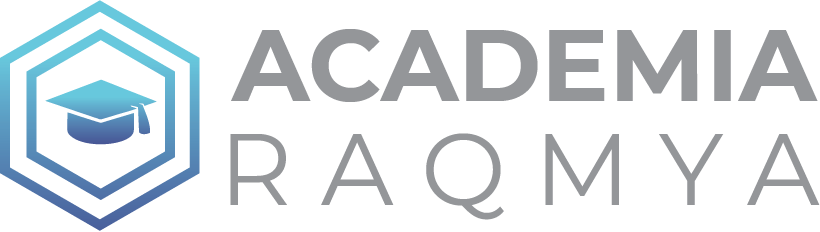AI Chatbots Development Exploring Generative AI with ChatGPT
- Description
- Programme
- Commentaires
Welcome to the comprehensive course on building chatbots with OpenAI! Chatbots have revolutionized the way businesses and individuals interact with users, providing efficient and personalized experiences. In this course, we will take you on a step-by-step journey, starting from the basic concepts of APIs and testing OpenAI APIs using tools like Postman, to creating fully functional chatbots using HTML, JavaScript, and CSS. By the end of this course, you will possess the skills and knowledge to develop and deploy your own chatbot.
The course begins with an introduction to APIs and how they form the backbone of chatbot development. You will learn how to utilize Postman to test OpenAI APIs and configure the environment for seamless integration. Through hands-on exercises, you will gain proficiency in setting up workspaces, collections, and API keys, enabling you to interact with OpenAI models effectively.
As the course progresses, you will dive into the world of chatbot development, exploring the different models provided by OpenAI, such as GPT-3.5 Turbo, and understanding how to leverage them to create engaging conversational experiences. You will learn how to define user and system rules, customize messages, and guide the behavior of your chatbot.
Furthermore, you will discover how to integrate your chatbot into web pages, enabling users to interact with it seamlessly. With the use of HTML, JavaScript, and CSS, you will have the power to shape the user interface and enhance the overall user experience. The course will guide you through the process of uploading your chatbot to live servers, allowing you to share your creation with the world.
By the end of the course, you will have gained the confidence to build chatbots that can understand and respond to user queries, provide recommendations, and even simulate human-like conversations. Join us on this immersive journey as we unlock the potential of chatbot development with OpenAI. Get ready to harness the power of artificial intelligence and create chatbots that transform the way we engage with technology. Enroll now and embark on an exciting adventure into the world of chatbot creation!
-
1Introduction to OpenAI modelsVideo lesson
-
2What is APIVideo lesson
-
3Introduction to Postman and OpenAI API: Setting Up the EnvironmentVideo lesson
In this lesson, we will dive into the basics of using Postman as a tool to test APIs from OpenAI. We will explore how to configure the Postman environment, create workspaces and collections, and integrate the OpenAI API into our project. Starting with signing in to Postman, we will create a new workspace and collection, and then proceed to the OpenAI API playground to generate an API key. We will learn how to store the API key as a variable in Postman, set up authorization using the key, and configure the environment for seamless integration with OpenAI tools. Join us to discover the initial steps to leverage Postman and OpenAI for your projects. See you in the next lesson!
-
4Building a Chatbot with OpenAI APIs: Model Integration and RuleVideo lesson
In this lesson, we will continue our journey of building a chatbot using OpenAI APIs. After setting up our workspace and collection in Postman and adding the API key to the environment, we will start by fetching data from the OpenAI documentation. Navigating to the models section, we will explore the various models provided by OpenAI, with a focus on GPT-3.5 Turbo, the model we will utilize for our chatbot. We will extract the endpoint for GPT-3.5 Turbo and return to Postman to construct our API request by specifying the endpoint.
However, during our initial request, we will encounter an authorization error, reminding us to include the API key in the authorization section. We'll rectify this by adding the key to the authorization headers. Once the authorization is set, we'll encounter another error, indicating the requirement for model parameters. It's now time to start building our chatbot.